Arduino Science Kit R3 - AKX00045
The Arduino Science Kit R3 and Arduino Science Journal app introduce a completely new and engaging way to bring physics theories to life in your classroom.
The all-in-one design offers multiple sensors and components. The kit helps transform abstract concepts into real-world applications.
Students gain a deeper understanding of physics principles while having fun. Physics principles leap off the page into action through this innovative kit.
What’s included in the Arduino Science Kit R3?
The Kit comes in a handy storage box, along with an Arduino Nano RP2040 Connect, the new Arduino Science Carrier R3 with a wide ecosystem of sensors embedded, and all the parts needed to assemble and carry out the experiments. You will only need to add some easy-to-find household items to keep experimenting, and a mobile device to log your data. You will have full access to our exclusive online content platform.
It is required to install the Science Journal app to work with the kit. The app is free and compatible with Android and iOS operating systems.
Do I need any prior experience with coding?
No, you don’t need any prior coding experience. The Nano RP2040 Connect is preloaded with a sketch to run your experiments straight out-of-the-box! You think about science, we’ll do the rest.
What languages are available?
The Science Kit R3 is currently available in English. More languages will be added.
Where can I find building instructions for my Science Kit R3?
The kit doesn’t require assembly. The Nano RP2040 Connect and Science Carrier R3 contain most sensors on board.
You can find the URL course.arduino.cc/explore-physics of the experiments under the lid of the Science Kit R3 box.
Does my kit need batteries?
Yes, the Science Kit R3 requires the use of an external power source. You can use the computer as a power source also you may want to use a portable power bank (like the one used for charging your phone or tablet) or the JST connector to run remote experiments. Four AA batteries are required (not included in the kit).
What grade level are your materials appropriate for?
The Science Kit R3 is designed for middle and high school students.
Who is the kit intended for?
This kit has been designed specifically for science and physics teachers interested in bringing an inquiry-based and hands-on approach to their classroom. The kit is currently aligned with:
- AP PHYSICS - 1: 4.A.1.1; 1: 3.B.1.1; 2: 2.D.2.1; 2: 7.A.3.⅔;
- IB DIPLOMA - A.1, A.2, A.3, C1, C.2, C.4, C.5, B.3, B.5, D.2
- NGSS - HS-PS4-1, HS-PS2-5, HS-PS3-3, HS-PS3-3, HS-PS3-4
- NYS - HS-PS2-1, HS-PS3-3, HS-PS2-5, HS-PS1-9/HS-PS3-4, HS-PS1/PS4-3/ESS1-3, HS-PS4-1
- UK(E) - KS3/4/5
Explore the Curriculum map here
What operating system is required?
You can access the online content with Windows 10 or higher, Linux, macOS, and Chrome.
You can install and run the Science Journal app with Chrome OS, Android, and iOS.
Is the Arduino board integration on the Science Journal app compatible with iOS devices?
Yes, the Science Kit R3 is compatible with the Science Journal app for Android and iOS.
Can I reprogram my Nano RP2040 Connect?
Of course you can! The Nano RP2040 Connect included in the kit is like any other regular Arduino board that you can use for many great projects. Learn more about the tech specs of this board here
I have uploaded another sketch onto my board. How can I retrieve the original sketch to run my experiments?
You can retrieve the original sketch by searching for the library "Arduino_ScienceKitCarrier" in the Arduino Library Manager in either the offline Arduino IDE or the Arduino Web Editor.
ACCESS TO ONLINE LEARNING PLATFORM
FREE Course: Explore Physics
How many lessons are included in the kit?
The kit includes access to a Getting Started guide and 10 hands-on physics experiments.
How long does a lesson last?
The hands-on experiments are approximately 90 minutes long. You may want to allocate some additional time for results analysis and discussion in a follow-up class.
What concepts are covered?
We have worked with educators and subject experts to select activities related to:
- Forces, motion, and interactions
- Waves, oscillations, and electromagnetic radiation
- Energy and energy transfer
- Structure and properties of matter
Do I need to follow the activities in the order provided?
No, you don’t. These activities can be run independently, however we recommend you get acquainted with the kit by using the ‘Getting Started’ first.
CLASSROOM
What are the minimum requirements in the classroom?
Science Journal app System Requirements: Android OS 5 or higher, Chrome OS System supporting Android Apps, and iOS 12 or higher. You will also need a working internet connection.
How many students can use one kit?
Science Kit R3 is ideally suited for two students.
Do I need to solder?
No, you don’t. This kit includes plug-and-play modules or banana plug leads. No wiring, breadboards or soldering is required.
Is this kit compatible with Google Classroom?
Yes, this kit is compatible with Google Classroom. You can share the activities using the Classroom’s button.
Can I use this kit in my STEM after-school club?
Sure! This kit can be used in both formal and informal education settings.
Hardware:
- Arduino Nano RP2040 Connect
- Arduino Science Carrier R3
- Embedded sensors:
- Air quality, temperature, humidity & pressure
- IMU: 6-axis linear accelerometer, gyroscope, and magnetometer
- Proximity, ambient light, light color
- Voltage or electric potential difference
- Electrical current
- Electrical resistance
- Function generators to see and hear the effect of frequency, amplitude, and phase on a sound wave
- Ambient sound intensity sensor
- Ports:
- 2x Grove analog inputs (for external temperature-probe sensor)
- 2x Grove I2C ports (for external distance & ping-echo sensor)
- 1x Battery JST connector
- 2x Output ports connected to lower power signal from function generators* (future generation)
- 1x 3.3 V output port and Ground
- 2x speaker ports connected to function generators
- Other:
- 50 cm double-ended cable - blue: crocodile clips one end, banana plug the other
- 20 cm double-ended cable - black: crocodile clips one end, banana plug the other
- 20 cm double-ended cable - red: crocodile clips one end, banana plug the other
- VELCRO® strips
- Silicon stands
- External temperature probe sensor
- Ultrasonic distance sensor
- Grove cable 4-pin housing with lock x2 (L=200 mm)
- USB-C® Cable
- 50 cm double-ended cable - yellow: crocodile clips one end, banana plug the other
- 2x Speakers
- Cable for battery holder with JST connector
- Battery holder for four 1v5 AA batteries